How To Solve "Payment Failed" ?
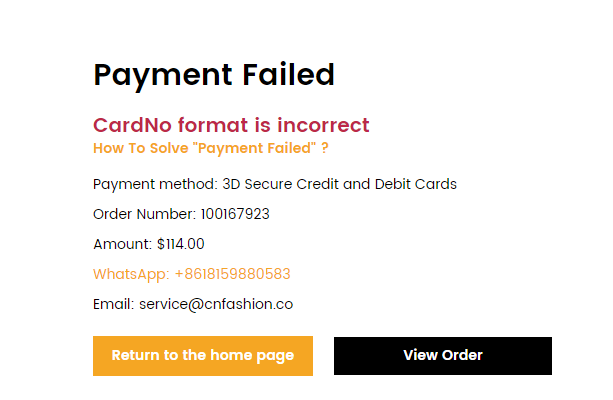
When you pay, it will prompt "Payment Failed". How to solve? Don't worry, look here, you can do this:
【1.Unauthorized】
If it is not authorized, it needs the cardholder's phone authorization, and explain to the card issuer that the payment is made by me.
【2.High Risk】
You need to provide a credit card or ID photo. The middle number of the card can be blocked, and the first four digits and the last six digits of the card number are reserved. If you are an old customer, you can provide the previous successful deduction record, and you can also deduct the payment again.
【3.Insufficient balance or limited quota】
You can recharge or re-order and change the card to pay.
We have the following payment methods:
·Credit Card (Fastest and Safe)
·Master/AE Card
·3D Secure Credit and Debit Cards
·Zelle
·Bank Transfer
·Paypal
·Cash App or Wise
1️⃣.We have 3 online payment methods of credit card and debit card. If you fail the first time, it is recommended that you wait 3 minutes and choose the other two payment methods.
If all fails, then you can contact the bank and tell the bank: the website I just paid for (don't tell the bank the specific website name) is safe, please allow me to pay. After the bank replies that the permission has been released, you can try the above three credit card payments again.
This method can also be tried again the next day.
2️⃣.Contact our customer service to obtain an account for transfer payment. Transfer payment is an efficient payment method that will not be reviewed and intercepted by the bank.
Some bank cards do not have the authority for cross-border payment, you can consider contacting your bank to open. Or change to a bank card with cross-border payment authority.
If your bank card has more than two debit records, please contact our customer service first to solve it, and we will tell you the solution.
3️⃣.Choose Zelle. Contact customer service and she will tell you our Zelle account for payment.
4️⃣. Choose Paypal. Contact customer service and tell her your PayPal account email, and she will send you the pay invoice link for payment.
5️⃣.Choose Cash App or Wise. Contact customer service and she will tell you our Cash App or Wise account for payment.
Please feel free to contact us by below, if you have any questions.
Customer service:
WhatsApp:+8618159880583
Email:service@cnfashion.co
Face book:Cnfashion.co
All the above payment methods are absolutely safe and trustworthy, you can buy and pay with confidence. Good luck with your purchase. Welcome to visit us next time. Best wishes!
